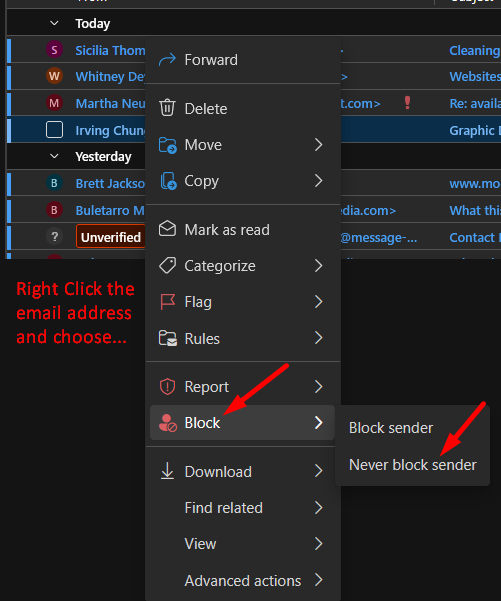If you’re not receiving form submissions or emails from expected senders, and you’re using a Microsoft email account, try the following steps to fix the issue.
1. Set Junk Mail Settings:
- Go to Settings (gear icon in top right corner of Outlook online… https://outlook.office.com)
- Then go to Mail
- Then go to Junk email
- Scroll down to Security Options and check the box that says “Trust email from my contacts“
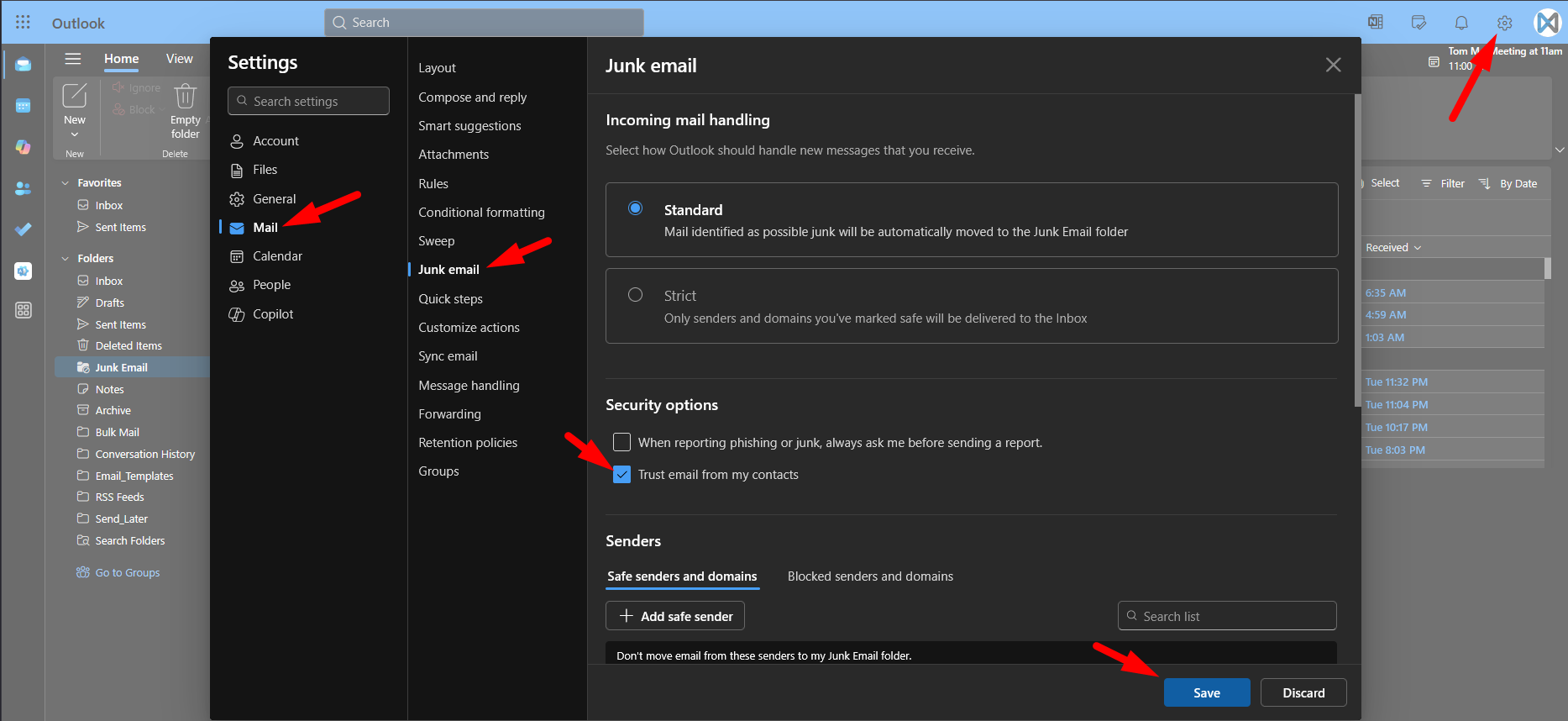
2. Remove any emails from your Blocked senders list and Add anyone to this list that you want to make sure you receive emails from (like your form sending emails from your website… you will need to get this custom email from us to ensure correct whitelisting)
To UNBLOCK someone:
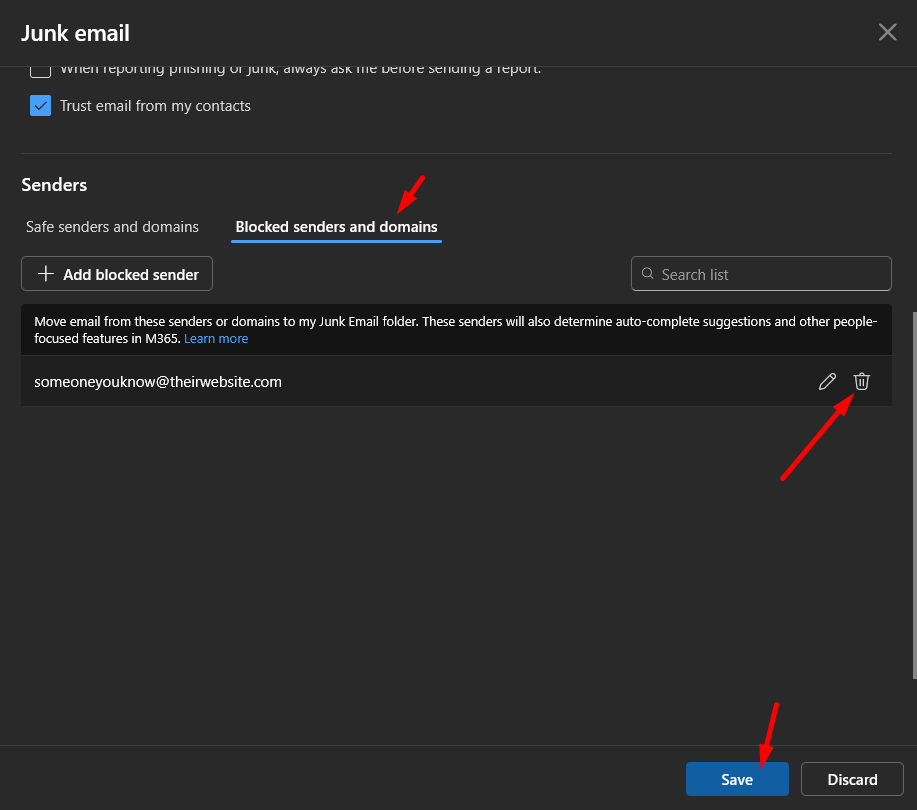
To Add Someone to your Safe Senders List (aka: whitelist them):
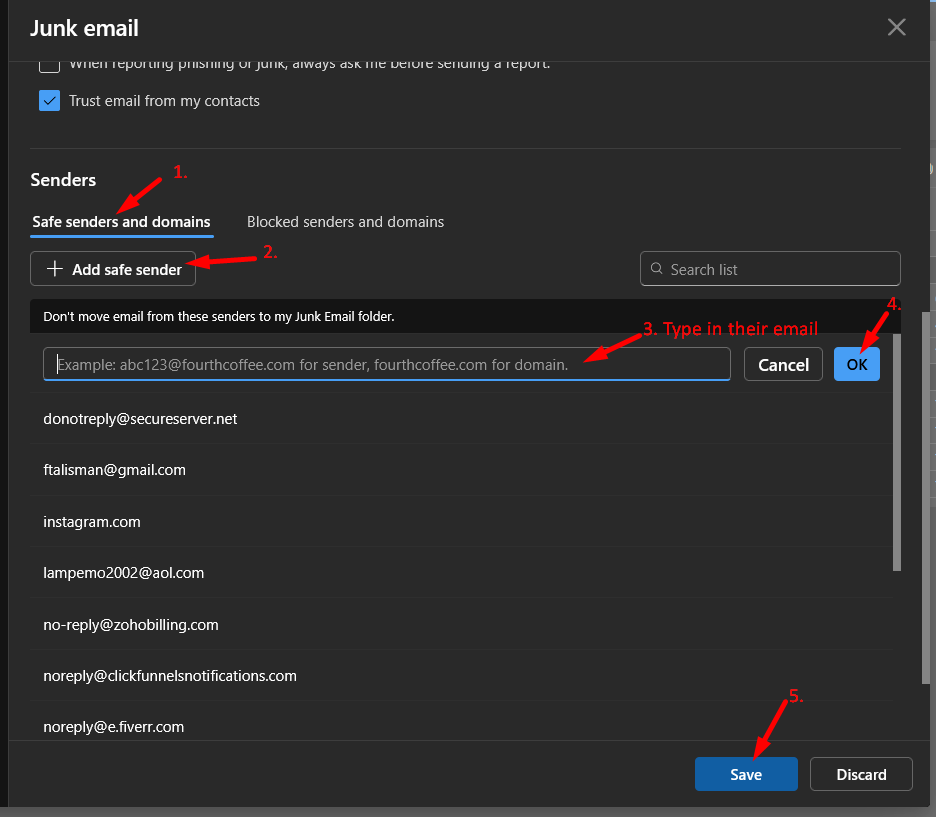
3. Add the email to your contacts.
4. If you can see the email in your junk folder, do this…