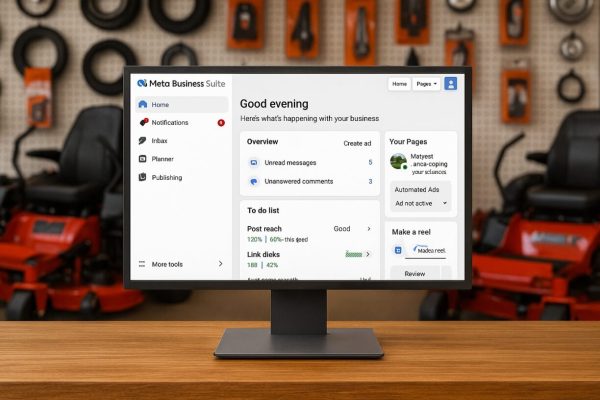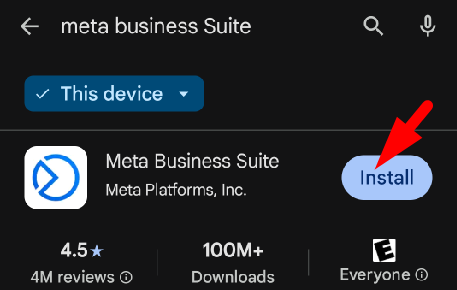Why It’s Important for OPE Dealers to stay on top of their leads and messages
If you’re running Facebook ads for zero turn mowers or compact tractors, staying on top of your comments and leads is crucial to turning interest into sales.
Quick Check via Your Facebook Account
If you’re an admin on your dealership’s page:
-
Log into your personal Facebook account.
-
Click Pages and select your dealership.
-
Use the Inbox tab to view DMs and comments.
-
Check Notifications for recent activity on your posts and ads.
Good for quick updates, but you could miss leads if you rely only on this.
|
 |
OPE Dealers can use Meta Business Suite or the Ads Manager App
This is the most reliable way to monitor activity from your OPE Dealership.
|
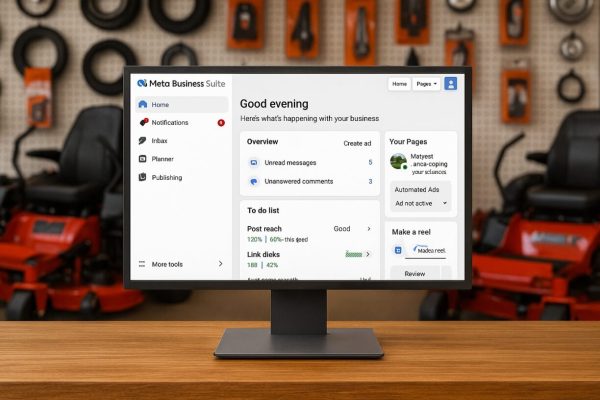
On Desktop
-
Visit business.facebook.com
- Login using your Facebook login (must be connected to the Ads account, if not let us know and we can invite you to manage it also).
-
Choose your dealership page.
-
Go to Inbox for post comments and messages.
-
Click Leads Center to view contact info from ad submissions.
-
Review Notifications for real-time interaction updates.
|

On Mobile (Meta Business Suite App)
-
Install the Meta Business Suite app from the App Store
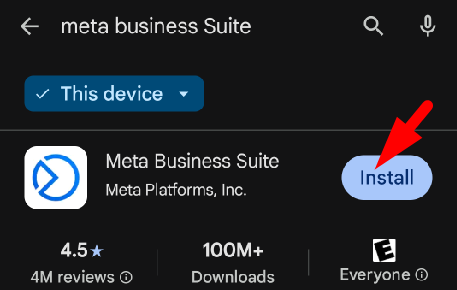
-
Login using your Facebook login (must be connected to the Ads account, if not let us know and we can invite you to manage it also).
- Accept the permission request by the app to message you through the app on your phone so you can get your messages as they come in.
-
Tap Inbox to read messages and comments.
-
Tap Leads Center to review new leads from your mower or tractor ads.
|
Best Practices for OPE Dealers
-
Assign someone on your team to check Leads Center daily.
-
Respond quickly to comments on ads showcasing your Zero Turn Mowers or Tractor Packages.
-
Double-check that you have notifications turned on in Meta Business Suite.
|
|