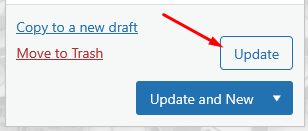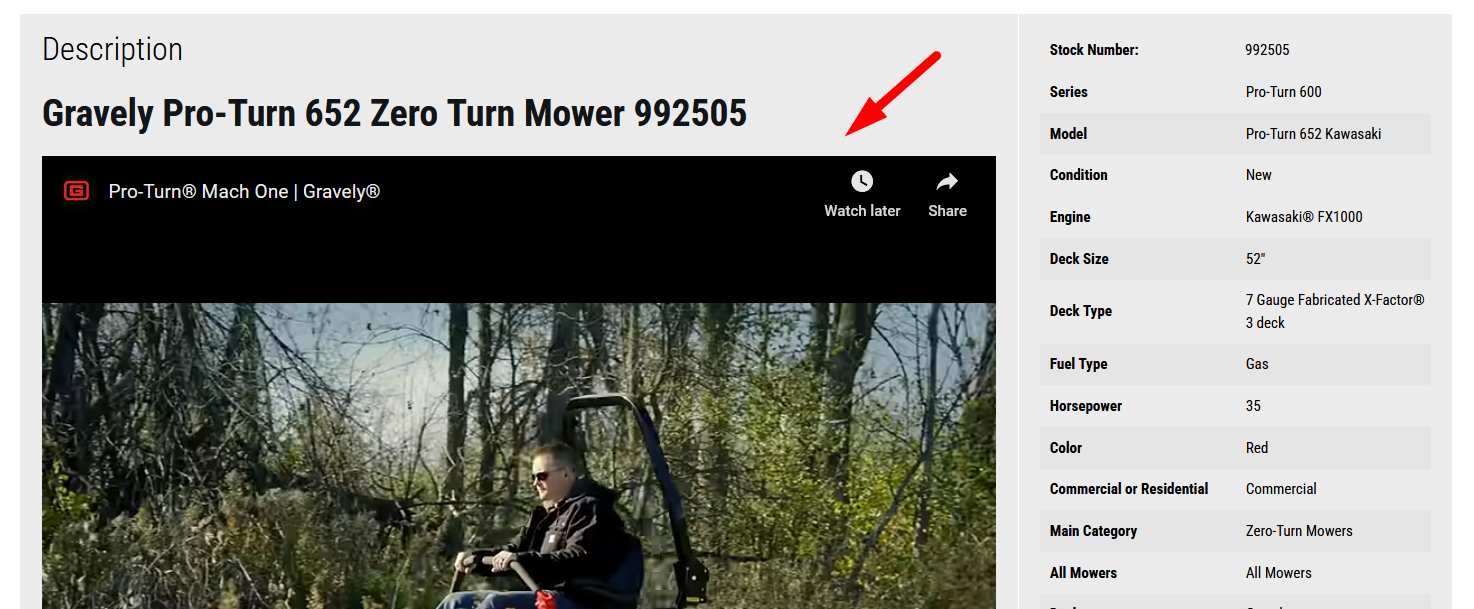The video must be on YouTube or Vimeo to embed it.
1. Go to the YouTube video page and copy the address of the video.
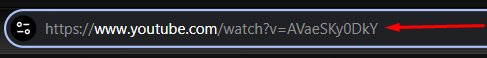
2. Go to the product page in admin and find the product then click “Edit”
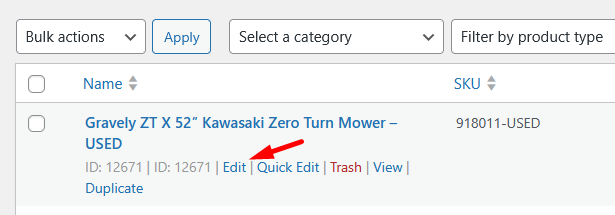
3. Scroll down to the “Description” section and paste it into the content area where you want it to appear (we recommend below the title)
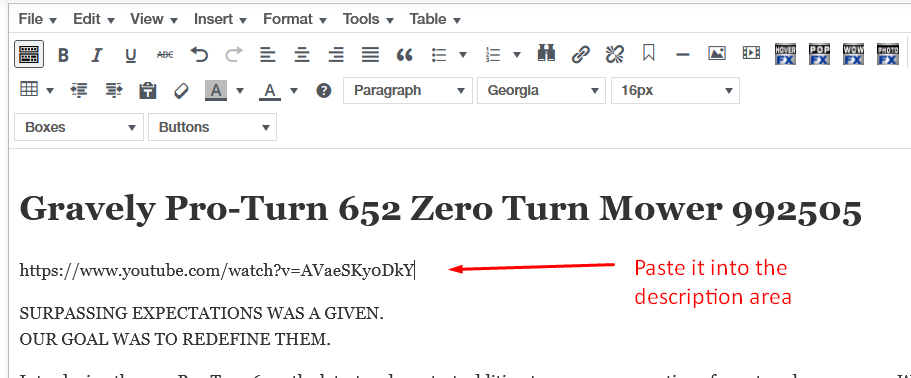
4. Press Update and checkout your new product page video!